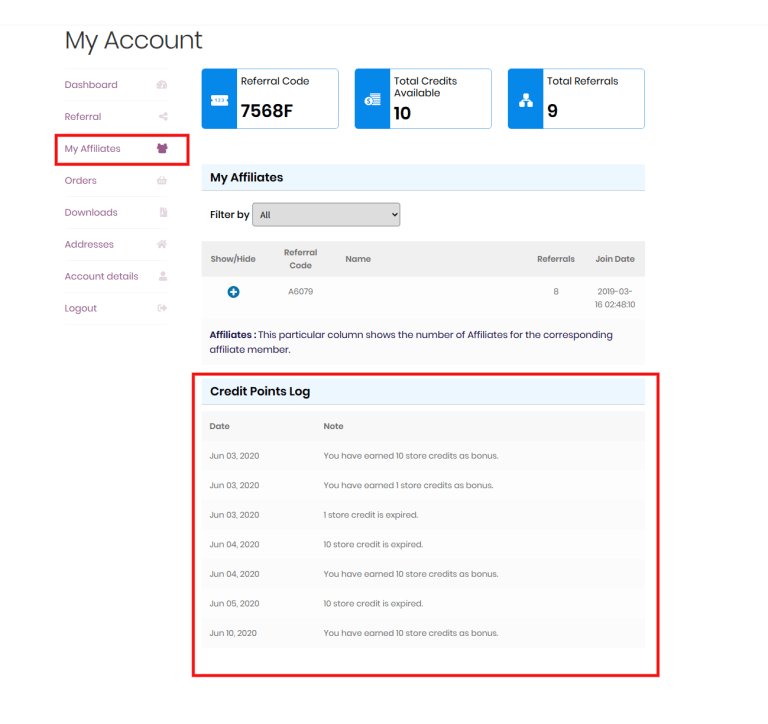WooCommerce Multilevel Referral Credits Manager Add-On
WooCommerce Multilevel Referral Credits Manager Add-On is an optional Add-on of The WooCommerce Multilevel Referral Affiliate Plugin. With 'The WooCommerce Multilevel Referral Plugin' one can only distribute a fixed percentage of credit points to their customers or can even assign different percentages for different referrers from each different level/s. This add-on will allow store owners to manually manage credit points of referral users registered with their subsequent e-store/s.
article
After installing the WooCommerce Multilevel Referral Credits Manager Add-On, you will be able to notice a tab called ‘User Credits’ within the header area of the main ‘The WooCommerce Multilevel Referral Plugin‘ dashboard.
This will provide you with a list of your store’s referral users in a tabular format (as found in the image below).
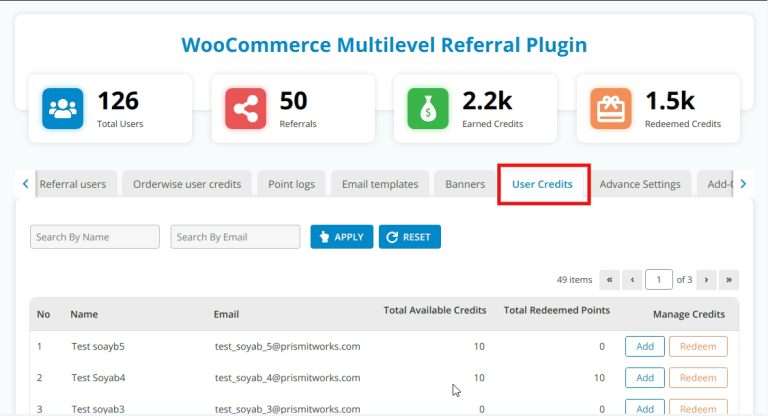
This add-on will allow you to add/redeem credit points for any of the referral users listed on the table.
You can add credits points by clicking on the ‘Add’ button following which a popup will appear as found on the below image.
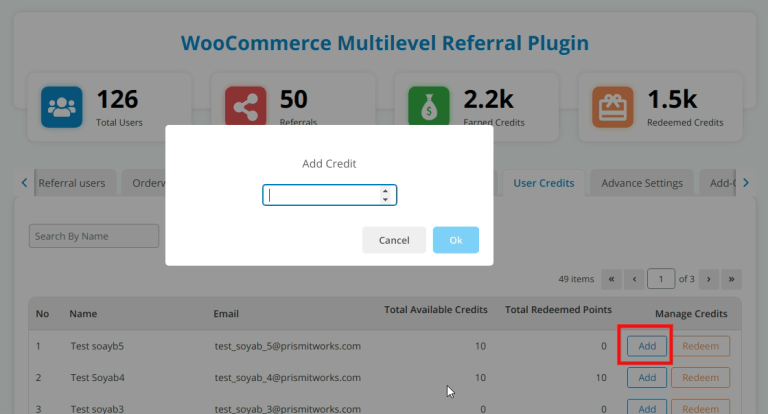
You can redeem points for that user by clicking on the ‘Redeem’ button and a popup accordingly will appear as shown in the below image.
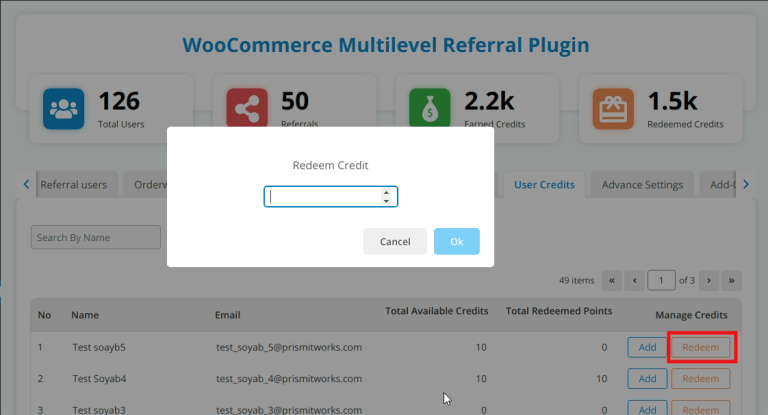
We have ensured a few validations like – One cannot redeem points if a user has fewer points available than the entered redeemable points.
One cannot add/redeem negative values.
You can even filter referral users by their name as well as by their corresponding email addresses.
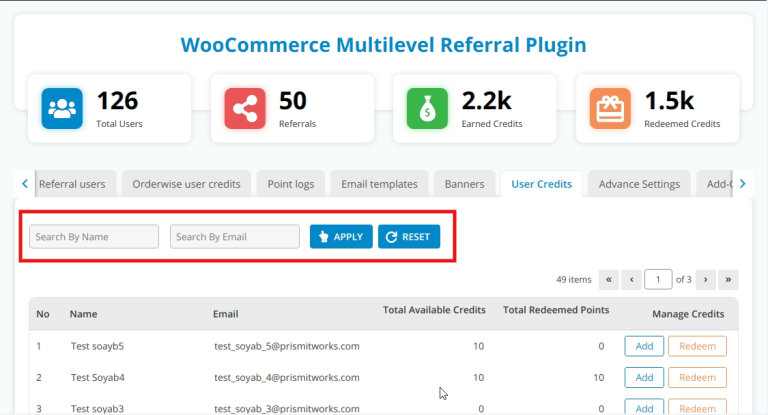
You can set credits and redeem notes from referral settings. Users will be able to view those credits notes within their respective accounts by clicking the ‘My Account’ button. This setting will allow store owners to control what their referral users should see within their credit logs – given the store owner manually adds or redeems credit points for his/her store users.
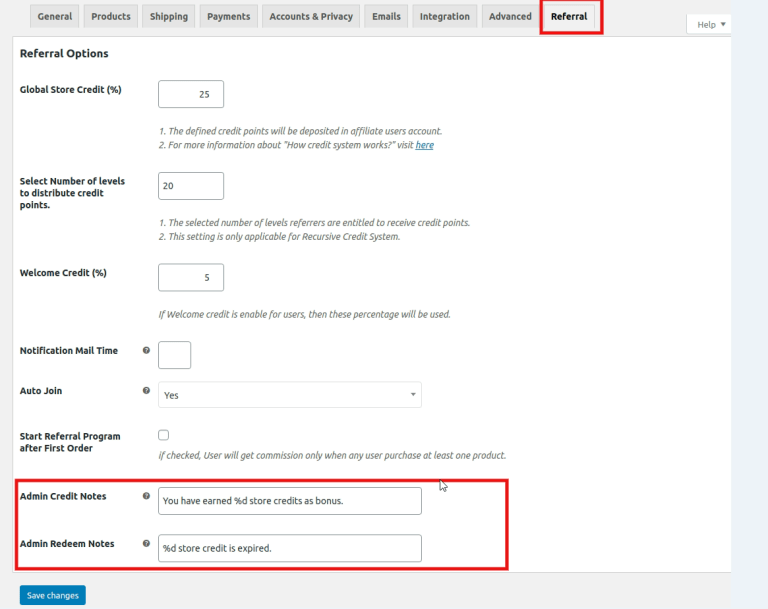
Referral users will be able to view credit logs from the ‘My Affiliates’ tab of the ‘My Account’ page on the front end of their site (as shown in the image below).