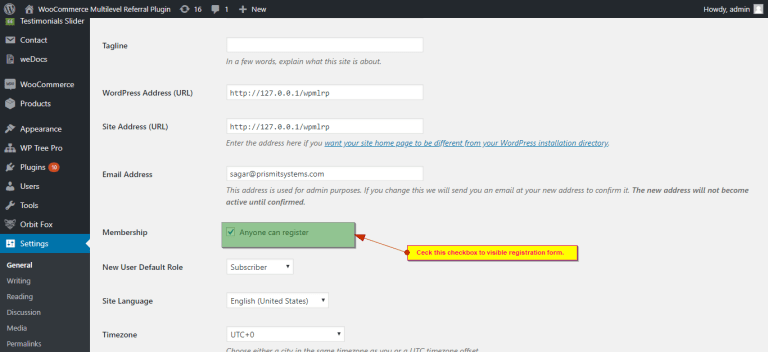Getting Started
Lorem ipsum dolor sit amet, consectetuer adipiscing elit, sed diam nonummy nibh euismod tincidunt ut laoreet dolore magna aliquam erat volutpat. Ut wisi enim ad minim veniam, quis nostrud exerci tation ullamcorper suscipit lobortis nisl ut aliquip ex ea commodo consequat. Duis autem vel eum iriure dolor in hendrerit in vulputate velit esse molestie consequat, vel illum dolore eu feugiat nulla facilisis at vero eros et accumsan et iusto odio dignissim qui blandit praesent luptatum zzril delenit
article
To get the best experience of Woocommerce Multilevel Referral Plugin, we suggest the following
-
PHP 5.6 or later
-
MySQL 5.6 or later
-
WordPress 4.9.0 or later
-
WooCommerce 3.3 or later
This documentation assumes you have already installed WordPress. If you do not know how to install WordPress, kindly contact your hosting provider for assistance and ask them to ensure that the PHP and MySQL versions are ensured.
Configuration
-
Login to the Admin panel/Back-End of WordPress.
-
Make sure that, you have the latest version of WooCommerce plugin installed.
-
If not then, Navigate to Plugins → Add New → Popular and find WooCommerce. Click Install. Once installed, click Activate.
-
Move forward and configure the options as needed. If you need to know more on how to configure WooCommerce, follow their documentation here.
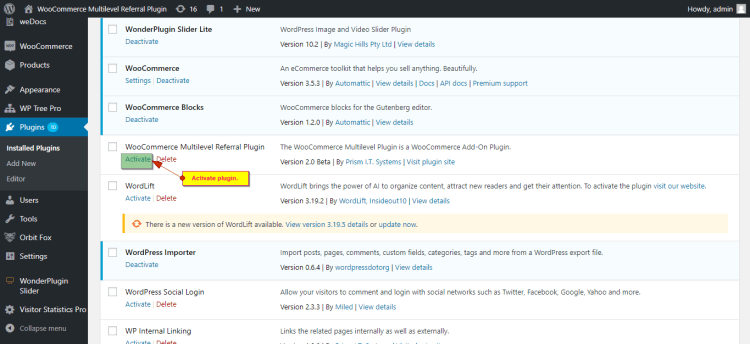
After activating the plugin, you need to pun in the License Key/Purchase Code to be able to configure the plugin. Navigate to Woocommerce → Settings → Referral. It will then ask you to enter the License Key/Purchase Code . The License Key/ Purchase Code will be provided by CodeCanyon. Type in the subsequent License Key/Purchase Code within the provided text box/input box and activate the plugin.
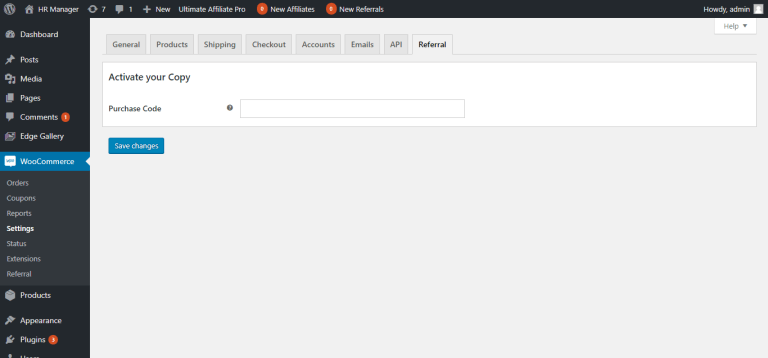
User Registration Form
One of the most frequently asked questions is:
"I cannot register within the site and am unable to join the referral program . The registration form is not visible".
When you install WordPress for the first time, the registration form is not enabled by default. You have to enable the registration feature from the given settings.
-
Go to wp-admin → Settings → General
-
Check the box which says “Membership – Anyone can register“.
-
Hit the Save button.
Now the user registration form will be visible on the /my-account/ page