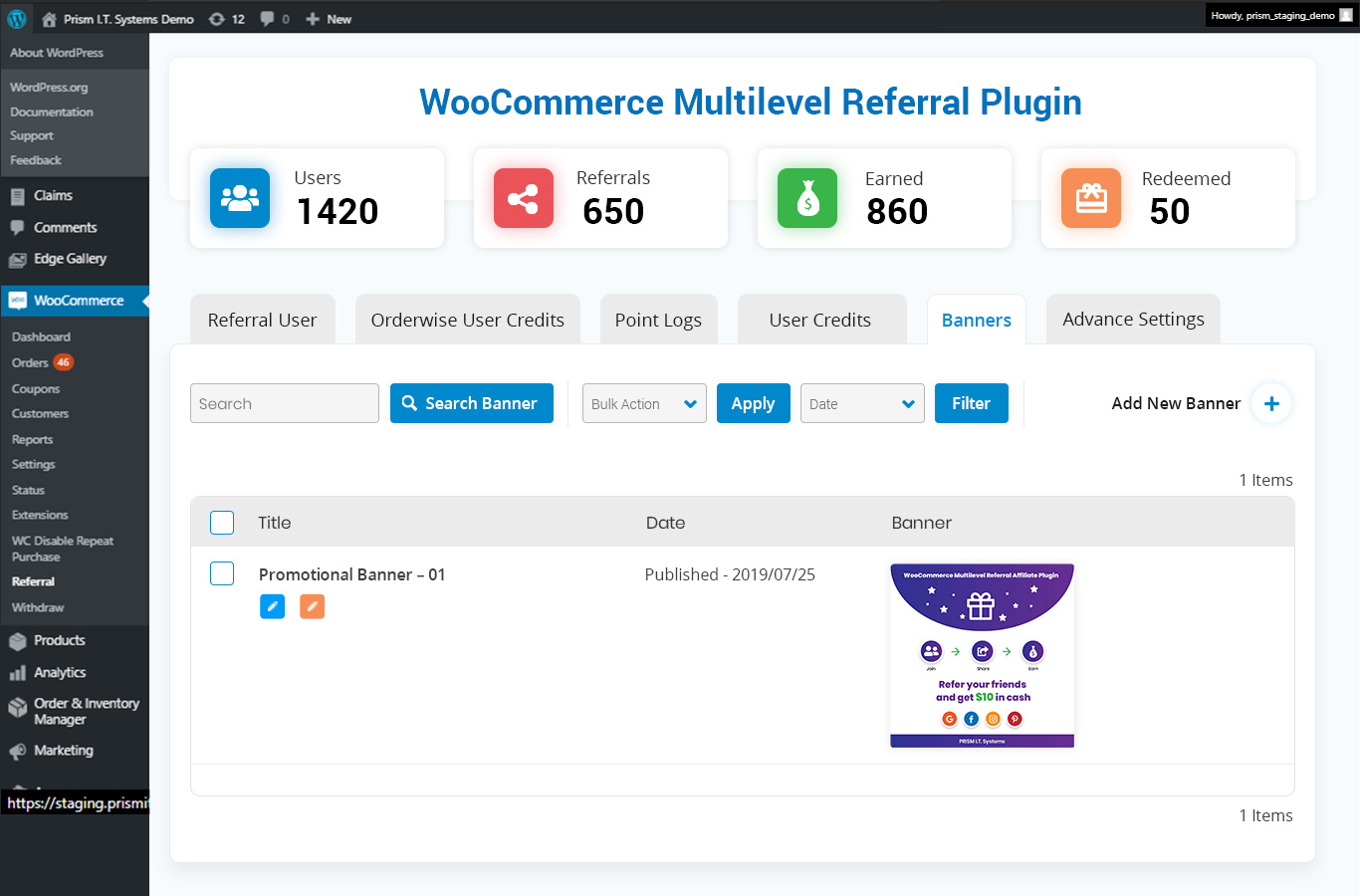Admin Pages
Lorem ipsum dolor sit amet, consectetuer adipiscing elit, sed diam nonummy nibh euismod tincidunt ut laoreet dolore magna aliquam erat volutpat. Ut wisi enim ad minim veniam, quis nostrud exerci tation ullamcorper suscipit lobortis nisl ut aliquip ex ea commodo consequat. Duis autem vel eum iriure dolor in hendrerit in vulputate velit esse molestie consequat, vel illum dolore eu feugiat nulla facilisis at vero eros et accumsan et iusto odio dignissim qui blandit praesent luptatum zzril delenit
article
Navigate to WordPress Admin Panel → Woocommerce → Referral
You will be able to notice quite a few tabs on this page. At the top of the page you will notice 4 statistic boxes.
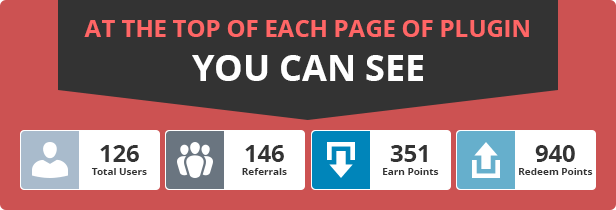
-
Total registered users on the website.
-
Total users who joined the referral program.
-
The total earned points by all the users
-
Total spent/redeemed points by all the users.
The administrator can easily view latest statistics of registered referrals and their earned credits along with redeemed credits till the current date.
On this page, the admin can view each of the users’ who have joined the referral program.
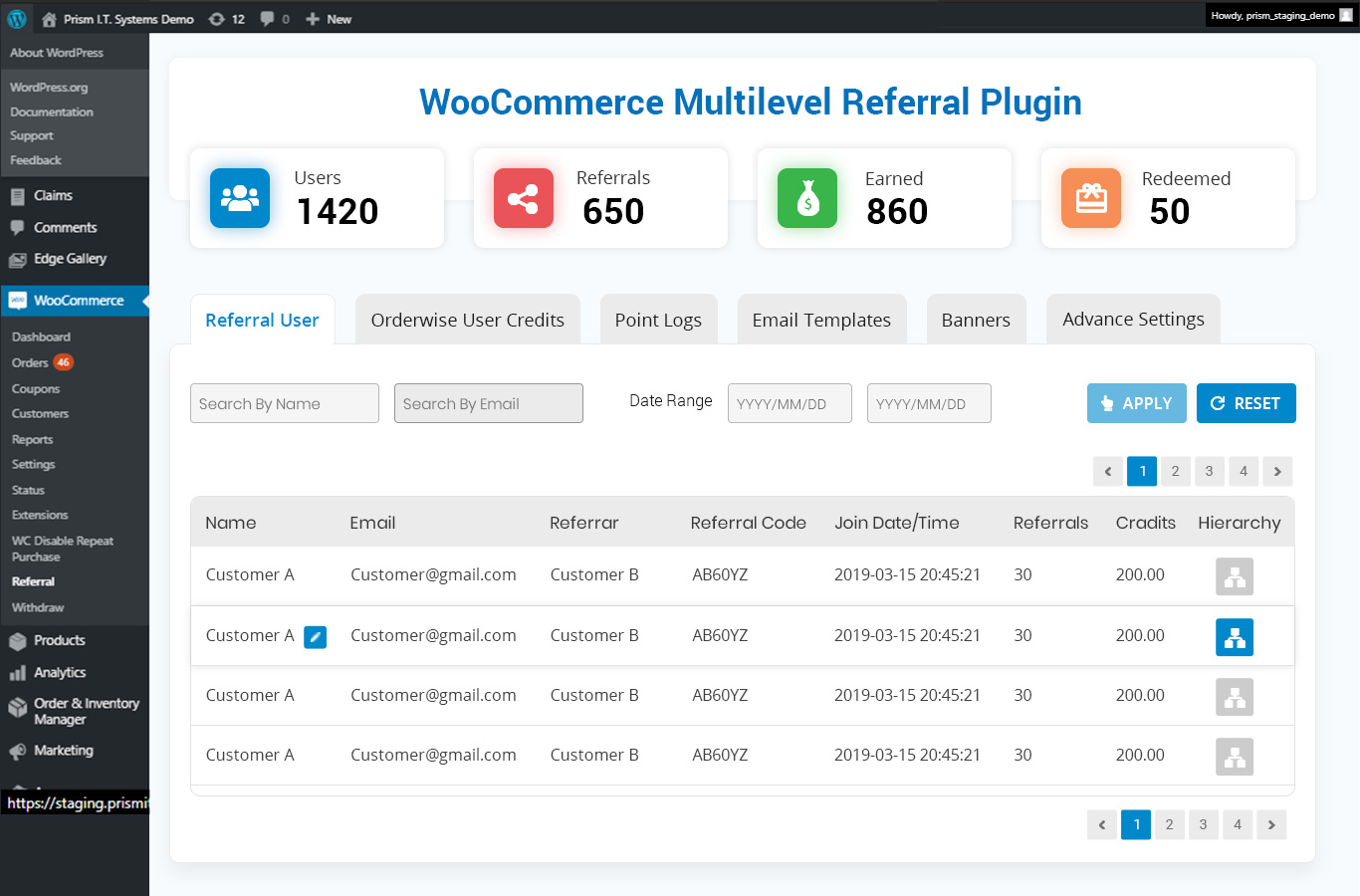
-
Name : Name of the referral User.
-
E-mail : Email Address of the user
-
Referrer : Name of the user who referred this user.
-
Referral Code : Auto Generated referral code. Is a unique case for each user
-
Join Date : The date of joining of the referral program.
-
No. of followers : This signifies a count of users who have joined the referral program using a subsequent user’s referral code.
-
Total Credits: Display total earned credit points.
-
Hierarchy: By clicking on this icon admin can see the list of the followers of the respective user.
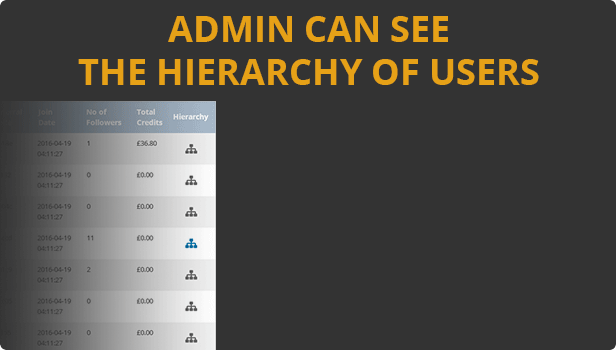
From here, the admin (Store owner) will be able to view the credit points earned against each order placed by the referral users.
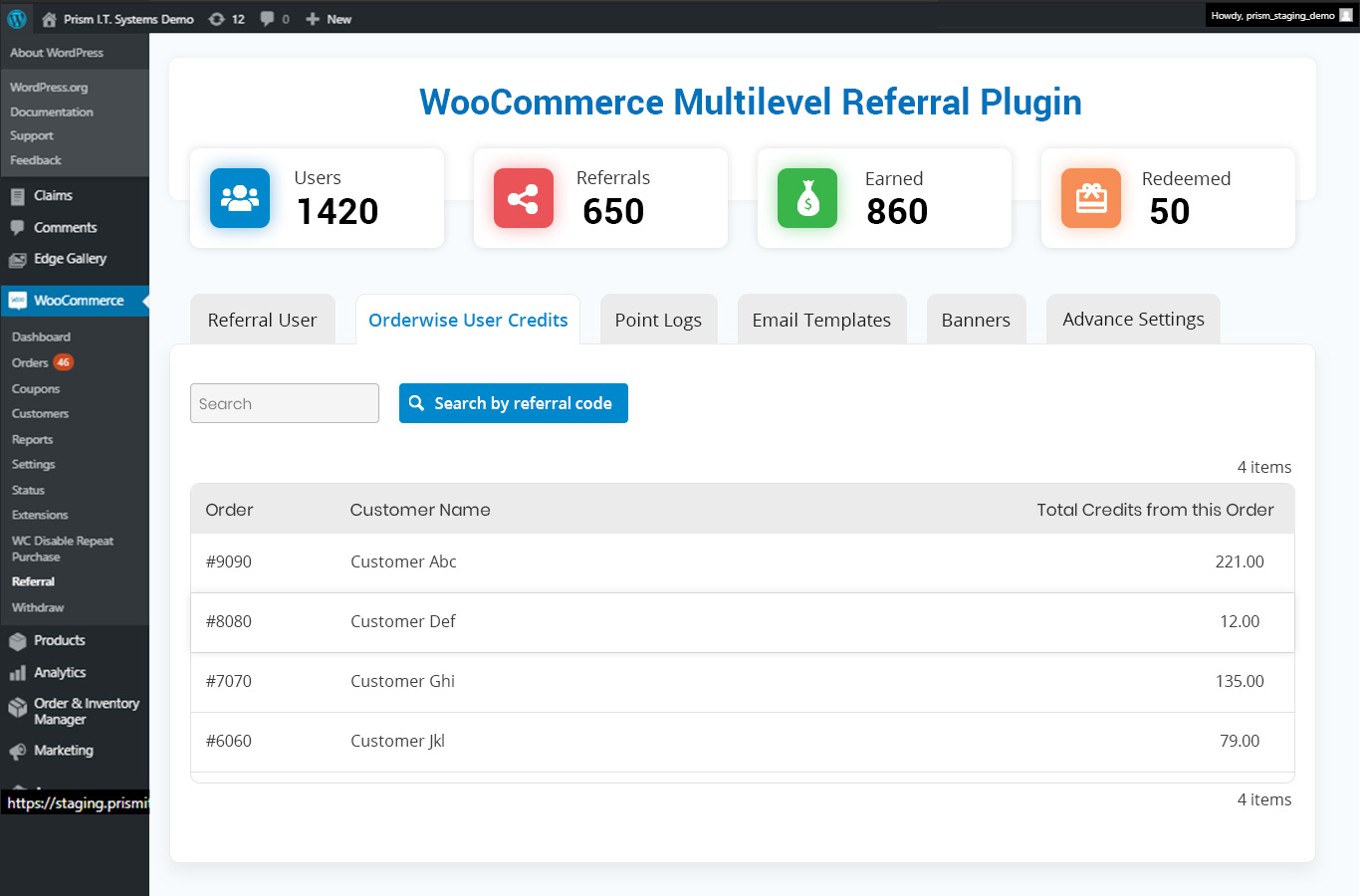
-
Order: Shows order number.
-
Customer Name:Name of customer who has placed the order.
-
Earned Credits:Credit points earned by the customer against this order.
Admin can see a list of credit points as well as redeemed points for each of the orders placed.
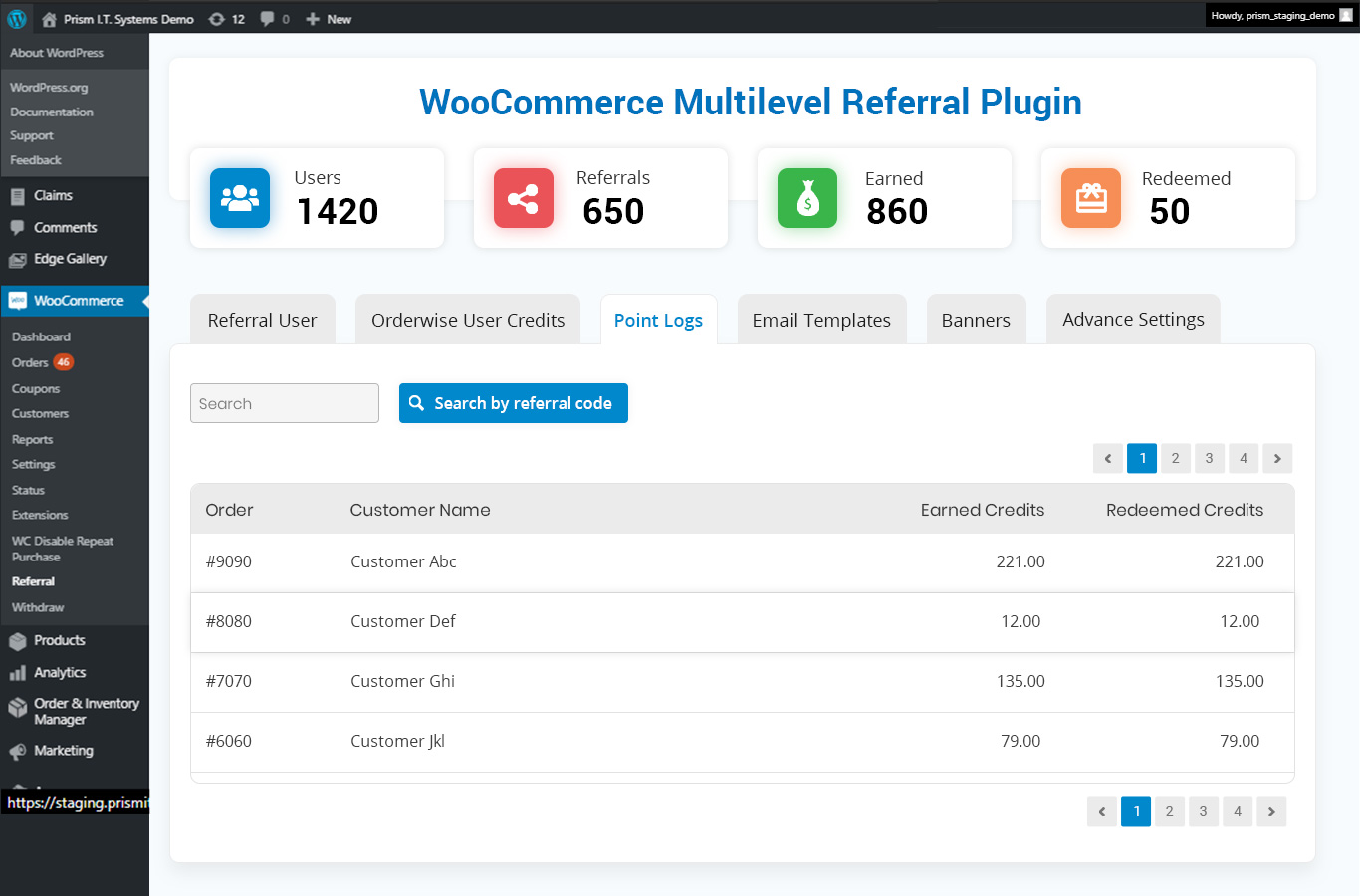
-
Order:Shows order number.
-
Name:Name of customer who has placed the order.
-
Earned Credits:Credit points earned by the customer against this order.
-
Redeemed Credits:Whether a customer has redeemed any points for the respective order will be displayed here.
The plugin sends notification to users when they join a referral program; Invite their friends to join the program; And, credit points expiration notice.
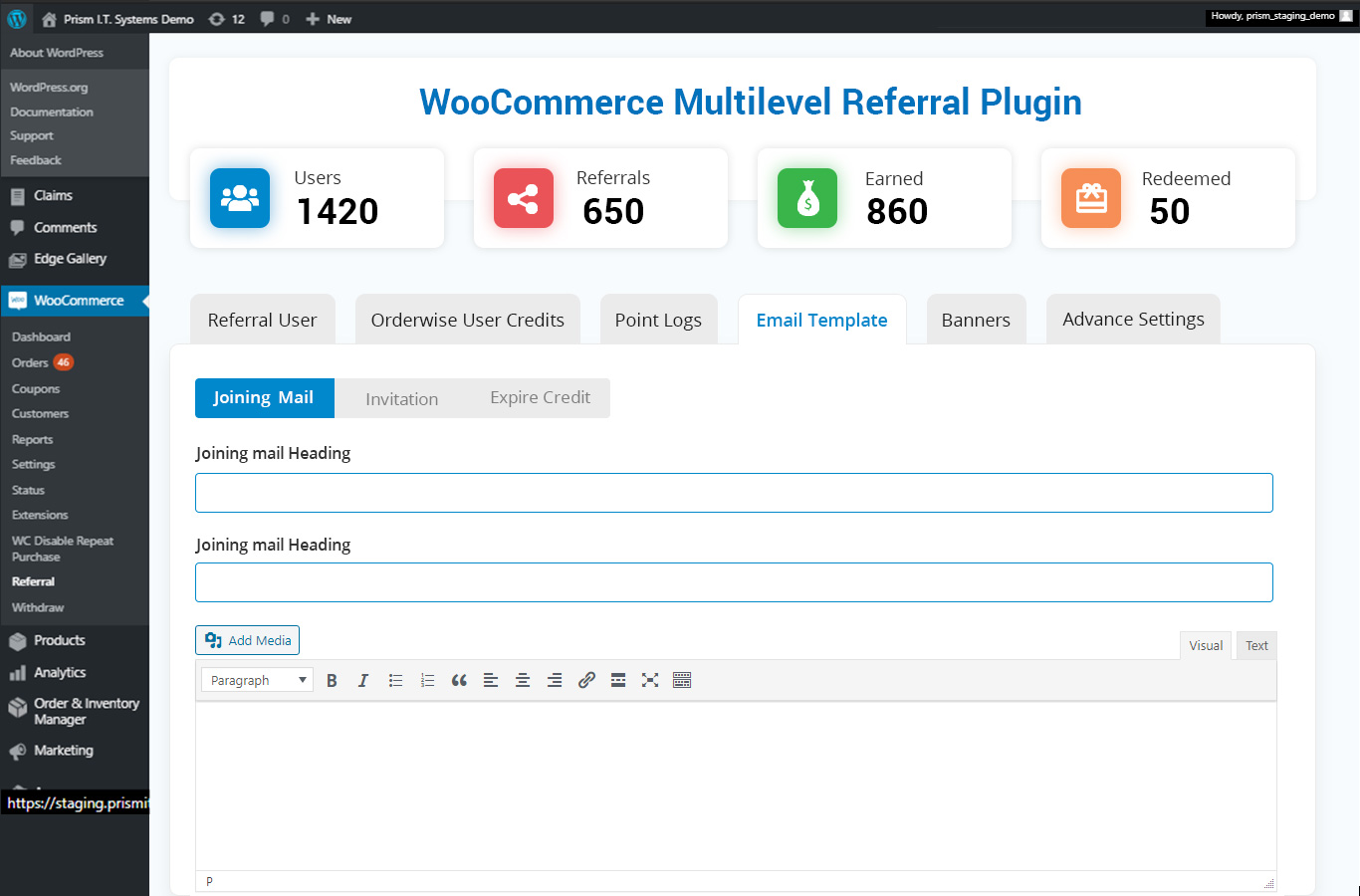
-
Joining mail for referral Program: Admin/Store owner can customise the content of the welcome Email that will be sent to the user as soon as he/she has joined a referral program.
-
Invitation Mail for referral Users: Users can send an invitation Email to their friends from the plugin. The content of this mail can be customised from here
-
Expire Credit information: Credit points are expired if they are not utilised within or by the defined time limit. A notification Email stating the expiration of them credit points, will be sent to the user, asking him/her to utilise the credit points before expiration. Admin can customise the content of this Email from this section.
-
Redeemed Credits:Whether a customer has redeemed any points for the respective order will be displayed here.
The following Placeholders can be used to replace values within the Email during the runtime:
- {referral_code} – Replace respective referral code of user
- {available_credits} – Replace respective user credits.
- {first_name} – Replace respective user name.
- {last_name} – Replace respective user name.
- {expire_date} – Replace respective expiry date of user credits.
- {validity_period} – Replace respective store credit validity.
- {today_date} – Replace respective current date.
- {expire_month} – Replace respective credit expired month.
- {expire_credits} – Replace respective expired credits.
This is another new feature of the plugin which we have introduced in this version. Now, the referral users whoever have joined the referral program, can share predefined banner images along with a referral code and with a sharable social media link. The following social media services are supported –
- Google Plus
- Whats App
This module shows the list of predefined banners added by the plugin. Admin can add their own graphics by following the same design standards. These banners will be available on the front end and one will even be able to share them on Social Media.